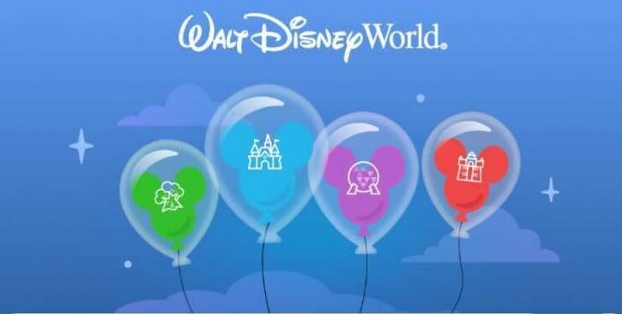Hiya pals!
Disney has created this awesome app called My Disney Experience. They have made one for Disney World, Disneyland, and the Disney Cruise line! With this tool you can do a plethora of things. It has been crafted so guests can be as hands on with their trip as they want. Once you have decided to book a trip its then time to download the My Disney Experience (MDE) app to your phone.
Let’s jump in and go over the basics to My Disney Experience (MDE)!

Home Page (small house button on bottom left)
First and most importantly, all of your information will need to be entered and saved!
This is when it gets exciting! You now have easy access to your trip and all the fun things the app has to offer!

Yay! You have successfully logged in. Your home page should look something like the picture above. A small house appears on the bottom left corner, marking your home page.
On this page you will be able to see your trip dates! I don’t know about you, but I do a small jump for joy when I see those! Makes it all the more real!
Here you will be able to access Lightning Lane Multi Pass and Single Pass if you want to purchase it for the day. Park hours for all 4 Disney theme parks can be found. If you have the desire to join a virtual que for the rides that have them here is where you will find the accessibility to do so.
Continuing to scroll down the page you will find different offerings and advertisements from Disney as well.
Feel free do look around and explore the page. Disney created this for you so exploring and becoming familiar is what it’s all about.
The Pindrop Button

Time to tap the little pin symbol! You can see wait times for all rides and shows around the parks. You can filter your selections to the park you’re visiting by clicking on the drop-down arrow next to Locations. Touch the screen and manipulate closer and further out you can find rides and attractions all throughout the parks. Pretty cool!
Next, if you look at the top of the page and see a banner across the top with different options such as dining, entertainment, and characters just to name a few. These categories can help you find the nearest restroom; show wait times shortest to longest, help you place a mobile order from different quick service restaurants and more. Again, look around and get familiar with this page.
One of my favorite features of this page is the Show List button at the bottom right corner. This button will show all of the attractions (or whatever filter you have in place) in the park in list order from shortest to longest wait times. Be sure to filter out other parks if you’re going to use this button otherwise you’ll get the shortest wait times for all the parks and will have to scroll through a lot of options.
Plus sign button

The third button, directly in the middle of the bar, is the plus sign in a circle. When this button is tapped, the tabs appear as above. This is a shortcut to several things. All self-explanatory.
You can check to see if different sit-down restaurants have any openings, you can purchase photo pass (which I highly suggest), and even see what the free Genie board has to suggest.
MOBILE ORDERING
There is a tab for mobile ordering. This allows you to order food from a quick service location without ordering at a window inside the restaurant. Say you are getting off of the people mover, and you will be heading to adventure land and are getting hungry. From your location you can go to mobile order on your phone. Look up Pecos Bills and place an order, it will be ready for you once you get over to adventure land where Pecos Bills is located. Quite the time saver! I have used mobile order a handful of times and enjoy it. Again, play around on the page and have fun checking things out!
Magnifying Glass button

Just as important, the magnifying glass button will help you search for whatever you need. This is your go too search engine. You can locate the nearest bathroom or baby care center. Find stores or a specific piece of merchandise. Need to find the hours of a restaurant? You can search that here too. Disney has done a fantastic job making MDE as simple as possible, so it’s easy for everyone to use.
Three lines button

Last but certainly not least, is the 3 lines button on the bottom right. In my opinion this may be the most important tab.
You can view almost everything on this page. You can see your hotel and room numbers. Looking for a little Disney Magic? Opening your resort door is possible with the MDE! How cool is that? Disney is always on top of the newest technology tricks! If you have purchased Memory Maker, you can view your pictures here. If you have not purchased it, you’ll still see your photos, but they will have a watermark on them. You can also view all of your dining reservations here.
Looking to find your dream resort? Check out our blogs on different Disney resorts.
Equally as important we suggest giving a cast compliment. If a cast member has been super helpful and kind, let Disney know. They work hard and deserve all the magic back! Cast members can truly make a trip even more special!
Overall
Hopefully this has helped you in the smallest bit. Simply put, Disney has done a wonderful job trying to keep MDE as seamless as possible for all to use and enjoy!
MDE can be a little overwhelming when you first download. Be sure to spend some time exploring and checking things out so you’re comfortable with it come trip time.
If you need help planning your Disney Vacation, we recommend using our friend Erica. She is a Disney travel agent, and she can get you a free quote!
Be sure to check out our social media pages! We have a lot of fun with those. You can find us on Instagram, Tik Tok, and Pinterest under midwestdisneylife. We update and add often, even posting live when we are in the parks. Be sure to like and subscribe! We would love to see you there!